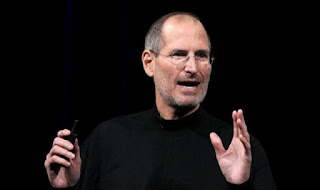How to make your Whatsapp as secure?
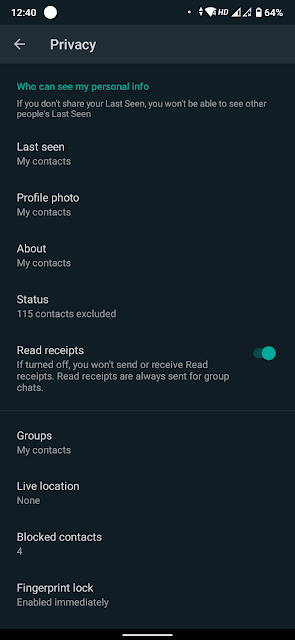
Simple steps to make your Whatsapp as secure? 1. Open your Whatsapp go to settings. 2. In settings tab , select Account. 3. Open privacy in Account section. 4. Select Last seen, profile photo, about and Groups - set as My Contacts option 5. Also you have Finger Print enabling option, for your personal security 6 You have two step verification option in same Account section. Enable it now. How to set Whatsapp to use Less Data while calls and messaging. ? 1. Open Storage and data in Settings 2. Enable use less data for calls. 3. Untick all options like (photo, Videos, Documents) in when using mobile data 4. It will help you to save your data. How to set your status with privacy options? 1. Open status tab in Whatspp . Click status privacy option in right corner. 2. You have 3 option in that, if select first option to share the status to everyone in your contacts “My Contacts" 3. Select Second option to share your S